4K Video Downloader Full User Guide
How to Register A 4K Video Downloader Account
There are two ways provided for users to register a 4K Video Downloader account to experience the free trial.
In-app Sign Up
STEP 1. As you launch the software, a subscription window will pop up. You should select “Log in” for turning to the account login page.
STEP 2. Now, as you are a new user without a registered account, choose to sign up instead of login.
STEP 3. In the sign up window, enter an email address and also set a password for your account.
STEP 4. Simply hit the “Sign Up” icon and you will be automatically login the account for experiencing the full feature provided for free trial users.
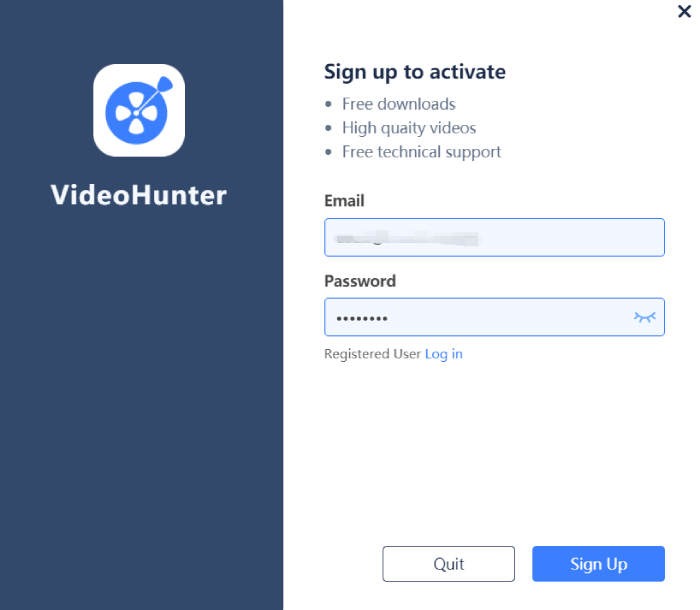
Sign Up on Web
STEP 1. You are able to turn to the Account Center in web browser.
STEP 2. You will be required to enter the information for creating a 4K Video Downloader account.
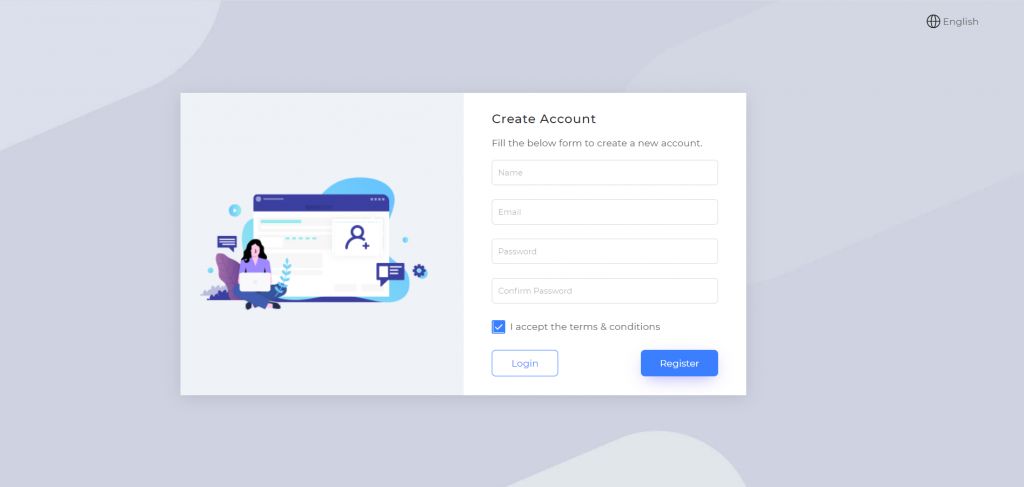
STEP 3. After registration, you will be navigated to the “Account Center”. Here you can check your subscription status or manage it accordingly. But if you haven’t subscribed the service yet, this page should be blank.
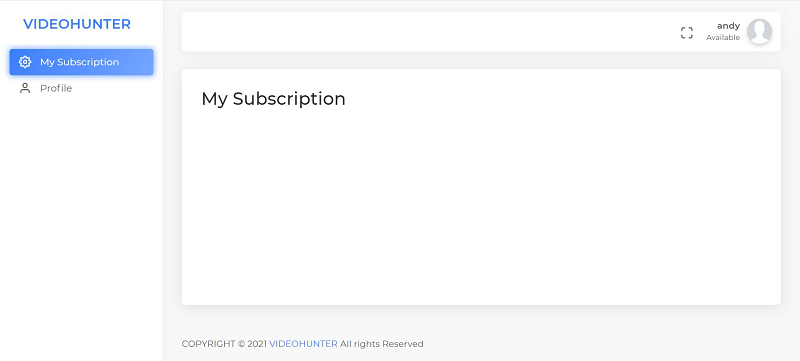
About Us
4K Video Downloader provides excellent video downloading service to all users without cost.
Support
Company
Contact Us
© Copyright Website 4KDownload.net All rights reserved
