4K Video Downloader Full User Guide
How to Change Output Folder
4K Video Downloader will create a folder for preserving the downloaded videos and audios offline on your desktop by default. However, users are still able to customize another exact folder for better management.
To change an output folder to save downloaded items, you should navigate down to the workplace on the mainfeed. In “Output” section, you just need to hit the “Browsing…” icon for selecting another folder as the output destination.
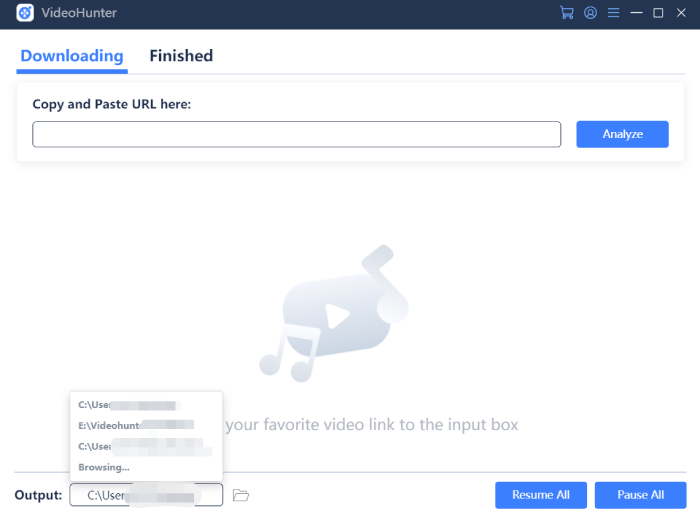
About Us
4K Video Downloader provides excellent video downloading service to all users without cost.
Support
Company
Contact Us
© Copyright Website 4KDownload.net All rights reserved
