4K Video Downloader Full User Guide
How to Convert YouTube to MP3
4K Video Downloader is able to convert YouTube music to MP3 audio files so that users can create YouTube music playlist for offline listening.
STEP 1. Navigate to YouTube in web browser and access the video you desire to convert to MP3. Then, copy its URL.
STEP 2. Go back to 4K Video Downloader and paste the URL of the YouTube video to the downlading frame bar. After that, hit the “Analyze” icon to convert the video.
STEP 3. Select MP3 format and also the quality you prefer to convert YouTube to MP3. Hit the “Download” button to start downloading the video.
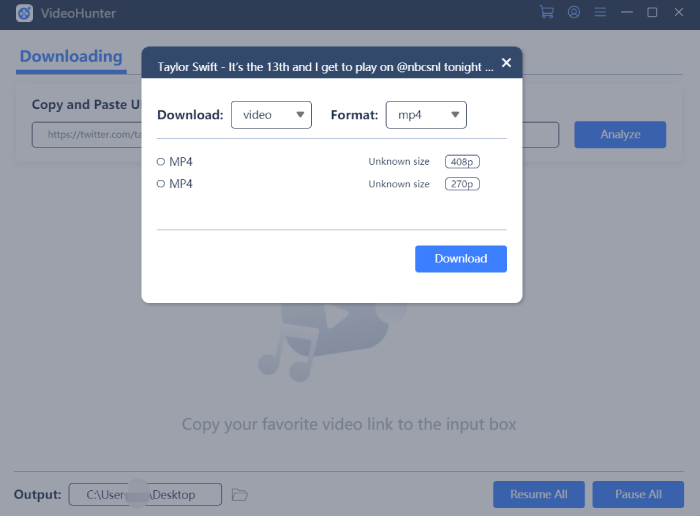
About Us
4K Video Downloader provides excellent video downloading service to all users without cost.
Support
Company
Contact Us
© Copyright Website 4KDownload.net All rights reserved
