4K Video Downloader Full User Guide
How to Download Subtitles
4K Video Downloader supports downloading subtitles when it detects the subtitle files equipped with the uploaded videos. This tutorial will guide you how.
STEP 1. Copy the online video URL which provides a translated script, such as from YouTube, TED, CNN, or VLIVE.
STEP 2. Launch 4K Video Downloader and paste the video URL to the frame bar for converting.
STEP 3. In the pop-up selection window, you are able to choose the output format and quality, also the subtitles for downloading together with the online video. The provided languages based on those provided with the source video.
STEP 4. Finally, hit the “Download” icon and you are able to download the subtitle file together with the online video.
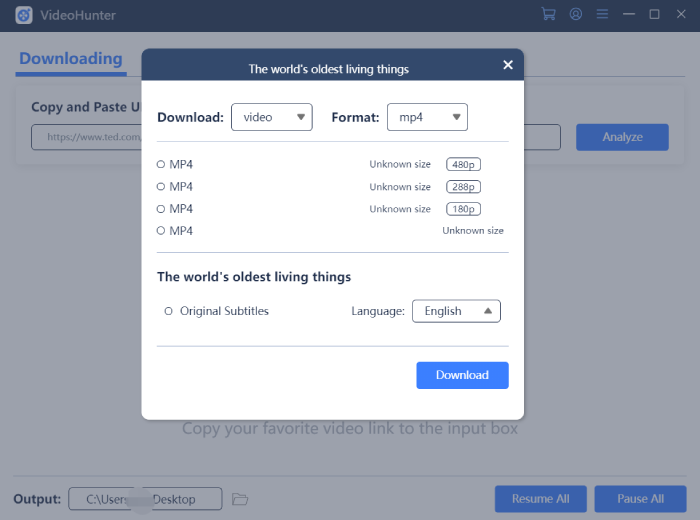
About Us
4K Video Downloader provides excellent video downloading service to all users without cost.
Support
Company
Contact Us
© Copyright Website 4KDownload.net All rights reserved
