4K Video Downloader Full User Guide
How to Download Online Videos
4K Video Downloader requires very simple process to download online videos with high resolutions. This is a brief guide for you.
STEP 1. Navigate to an online video streaming website for copying the URL of the online video you need to download.
NOTE: You should make sure that the site is supported by 4K Video Downloader.
STEP 2. Launch 4K Video Downloader and login your account. Free users are also able to download 6 videos per day.
STEP 3. Then, paste the URL of the online video to the frame bar on the main interface. After that, hit the “Analyze” icon for converting the video right away.
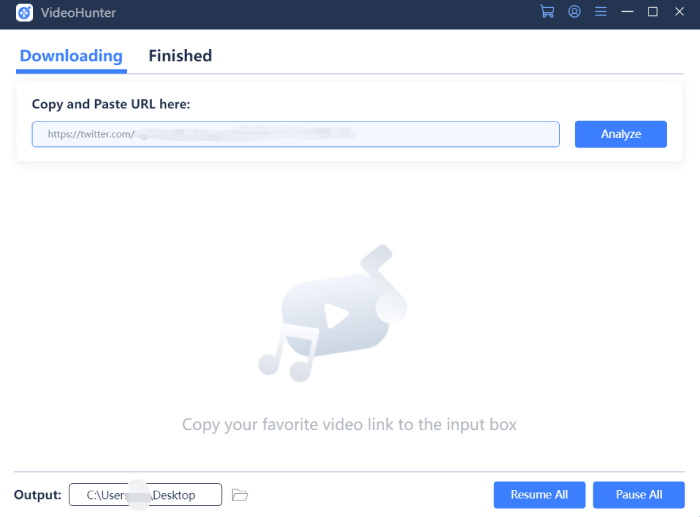
STEP 4. When the analysis completes, select a format and also the quality for downloading the online video.
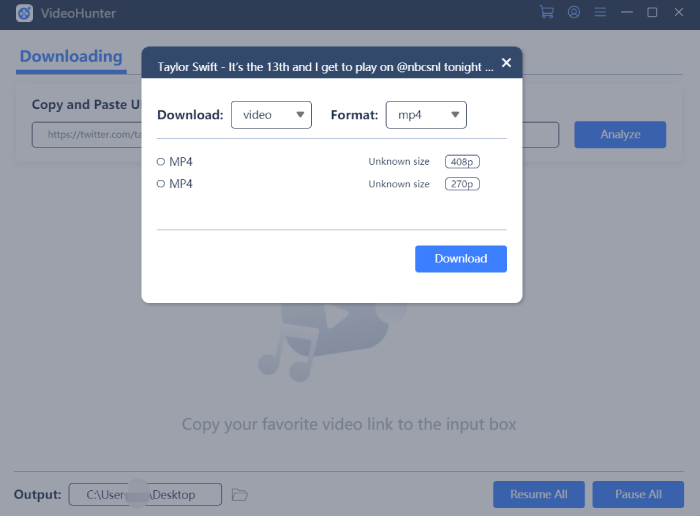
STEP 5. Wait for the downloading process completed. Then you are able to check the conversion history in “Finished” section.
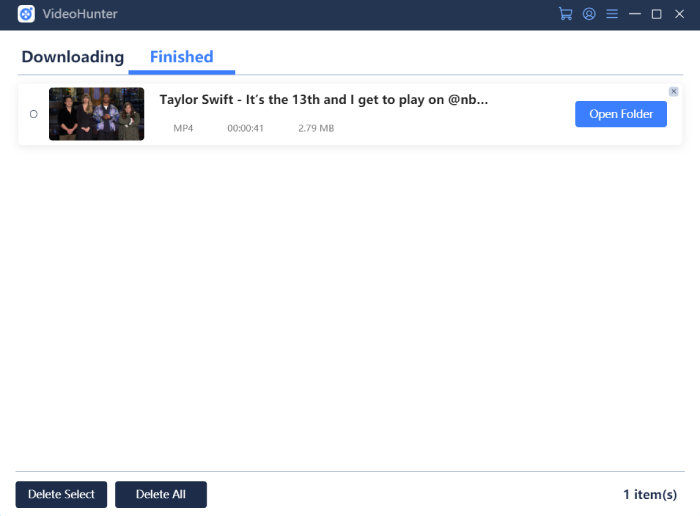
About Us
4K Video Downloader provides excellent video downloading service to all users without cost.
Support
Company
Contact Us
© Copyright Website 4KDownload.net All rights reserved
