4K Video Downloader Full User Guide
How to Download YouTube Playlist
4K Video Downloader enables users to download YouTube playlist for boosting higher efficiency. However, this feature is only provided for subscribers. Thus, you should upgrade 4K Video Downloader to the premium version for enjoying the YouTube playlist downloading service.
Here shows you how.
STEP 1. Go to YouTube and open a playlist you desire to download at once. Copy its URL from the address bar.
STEP 2. Return back to VideoHunter for pasting the YouTube playlist URL to the frame bar. Then, hit the “Analyze” icon beside for analyzing the URL.
STEP 3. Submit to “Download Playlist”, and 4K Video Downloader will detect all the videos contained in the YouTube playlist for you.
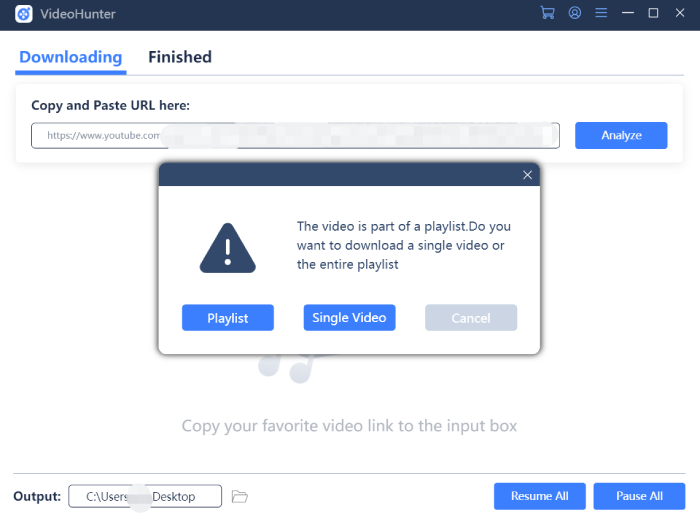
STEP 4. When the YouTube playlist is converted, select the videos, format, and quality for downloading them at once.
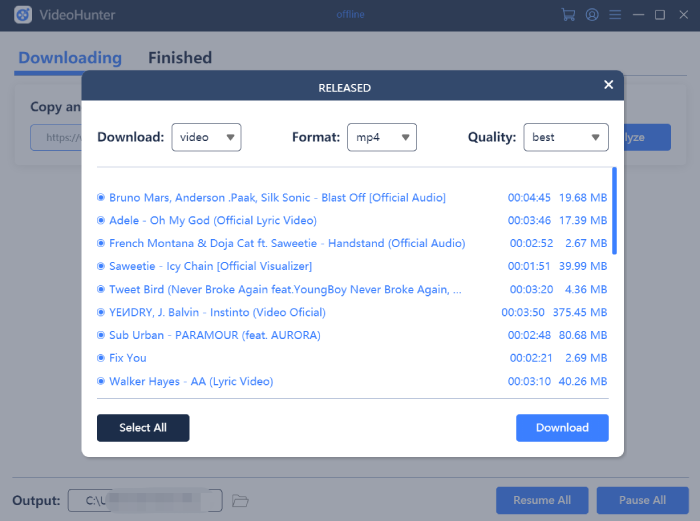
STEP 5. As 4K Video Downloader completes downloading YouTube playlist, you can view the history in “Finished” and navigate to the output folder quickly by hitting the “Open Folder” option.
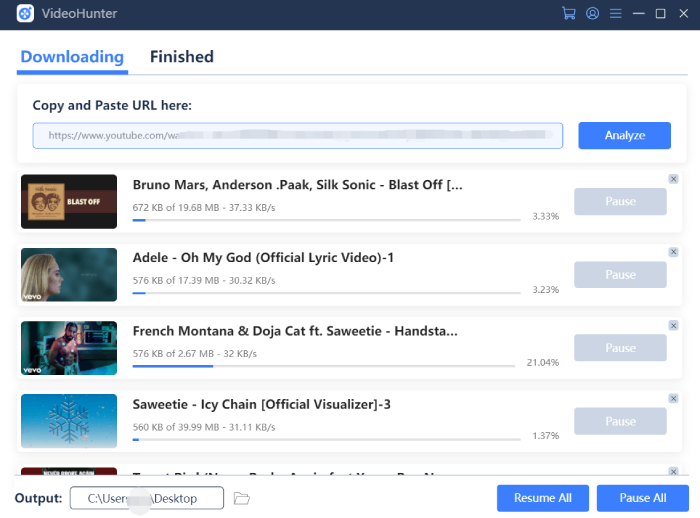
About Us
4K Video Downloader provides excellent video downloading service to all users without cost.
Support
Company
Contact Us
© Copyright Website 4KDownload.net All rights reserved
