How to Download YouTube Video to Your Computer
Being a versatile video downloader, 4K Video Downloader is popular for downloading YouTube videos with simple steps. On this software, you can download them in high quality such as 720p or 1080p with just a link. If the video has subtitles on YouTube, you can also download them with the video. What’s more, you can directly download an MP3 file if you only need the audio.
Let’s see how to do that when you are watching a video on YouTube and feel like downloading it.
Step 1. Download and Login
Download 4K Video Downloader, install it and launch it. Then you will be asked to log in to use this powerful tool. If you don’t have an account, sign up and then enter the email address and your password to log in.
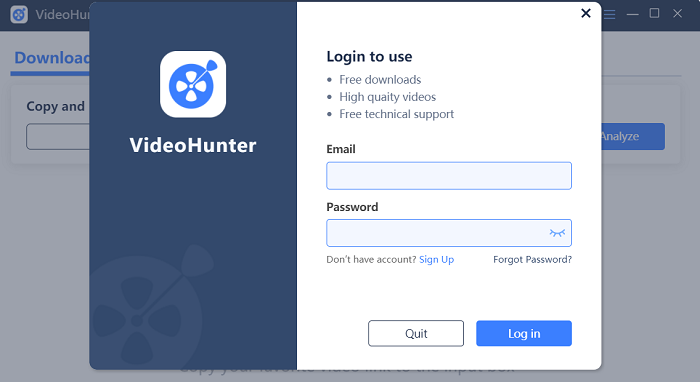
Step 2. Copy YouTube Video Link
After you log in to 4K Video Downloader, go to your browser and copy the URL of the video webpage on the top.
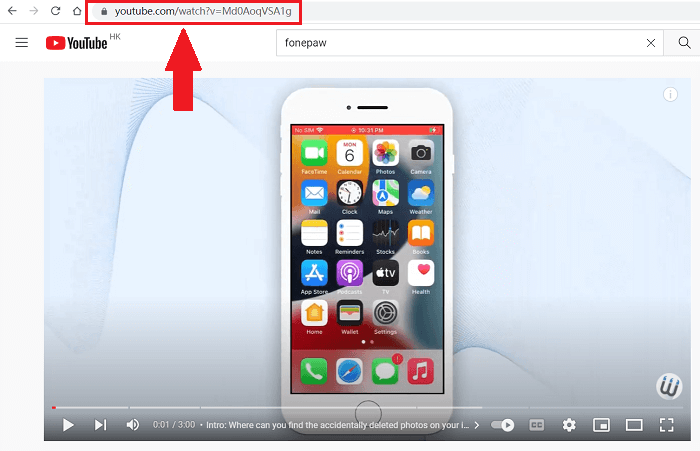
Step 3. Paste YouTube Video Link
Then go back to 4K Video Downloader and paste the URL you copied to the analyzing bar. Click “Analyze” on the right and wait for a few seconds, and the video will be ready to download.
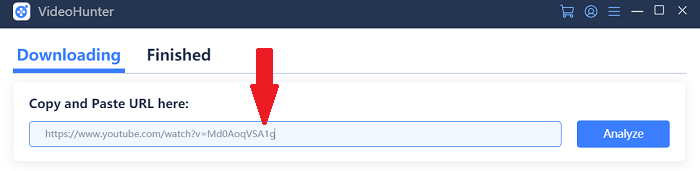
Step 4. Set up for the Video You Are About to Download
When the analysis is done, you will see a pop-up conversation on this program. You can select the output format here. MP4 will be for a video and MP3 will be for the audio. In the middle part, you can choose an output quality. The higher quality, the larger the file. And you can see the last part on the window saying, “Download Subtitles”. If you need one, tick “Original Subtitles” and select the language on the right if any.
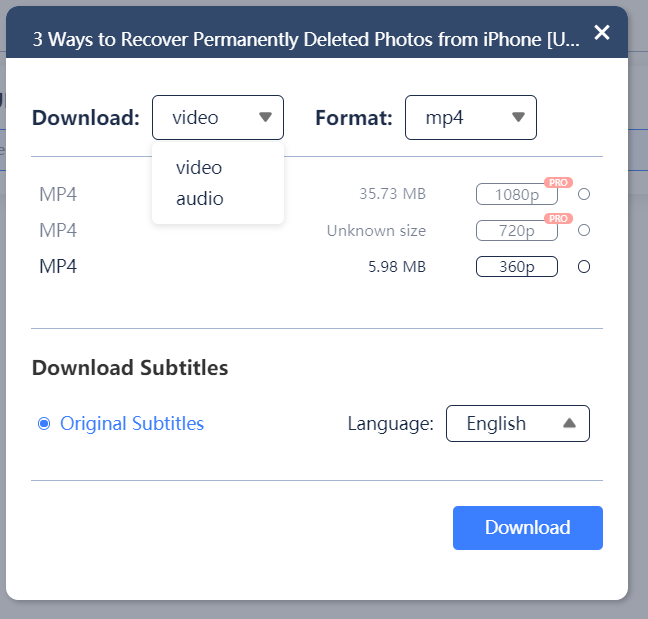
Step 5. Download YouTube Video to Your Computer
Once you finish the output settings, click the “Download” button. Wait for a while and you can find the downloaded YouTube Video in tab “Finished”. Click “Open Folder” on the right and you will see it.

Isn’t it easy? Now you can download any YouTube video you want with 4K Video Downloader easily.
Get Started with 4K Video Downloader Today!
Free download 4K Video Downloader and start saving online videos from 1,000+ sites now!
About Us
4K Video Downloader provides excellent video downloading service to all users without cost.
Support
Company
Contact Us
© Copyright Website 4KDownload.net All rights reserved
