How to Download YouTube Playlist Freely
YouTube is an online video-sharing platforms that allows you to upload, view, share, comment and subscribe videos. YouTube also allow uses to enjoy a playlist of videos songs and movies by putting them in “Like video”, “Watch Later” playlist. But for reasons, you may want to download them or when you don’t have access to the internet and try to watch them offline.
In this case, you need a power YouTube playlist downloader – 4k Video Downloader. You can download all playlist in high quality with just couple of steps. Keep on reading and learn more about it.
Step 1. Install 4K Video Downloader and open it
Download 4K Video Downloader, install it and launch it. Then you will be asked to log in to use this powerful tool. If you don’t have an account, sign up and then enter the email address and your password to log in.
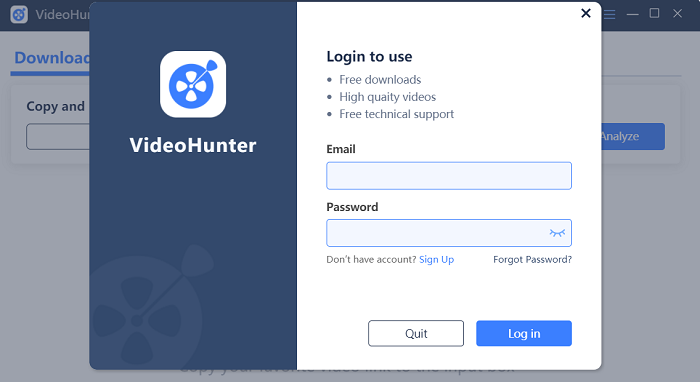
Step 2. Copy the Online Video Playlist
Go to YouTube and find the video or video playlists you want download, copy the URL from the address bar.
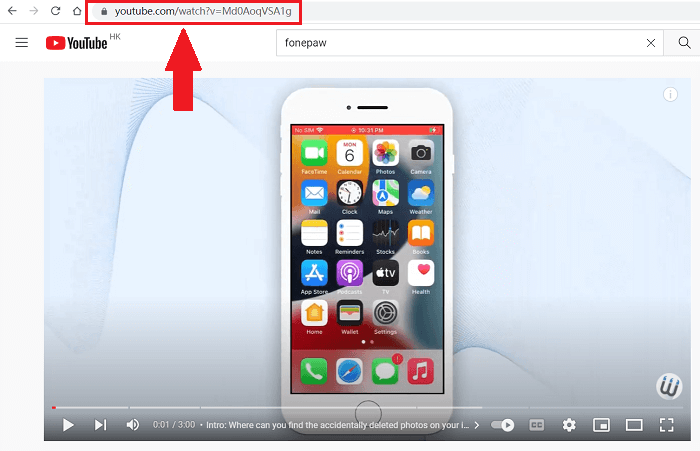
Step 3. Paste Playlist URL
Navigate to 4k Video Downloader and directly paste the video URL to the blank bar. Then select “Analyze” icon and start analyzing the video. Submit to “Download Playlist”, and the 4K Video Downloader will detect all the video contained in the YouTube playlist for you.

Step 4. Select Format and Quality
When the YouTube playlist is converted, you can select the videos format and quality for downloading them at once. After the 4K Video Downloader completes downloading your YouTube playlist, you can find them in “Finished”.
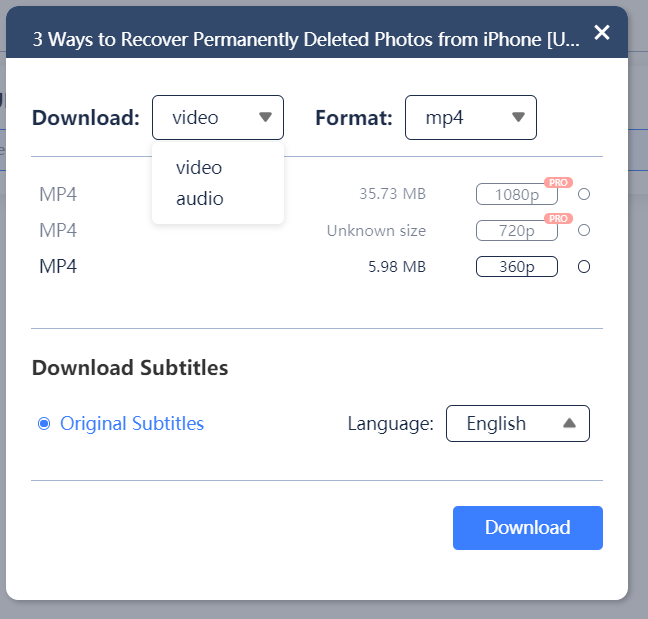
To sum up, 4K Video Downloader works with Windows, Mac and are available to download YouTube video playlists and other more 1,000+sites’s videos. Compare with other online service, it provides uses smooth functionality and has high output quality. Just have a try and enjoy your video!
Get Started with 4K Video Downloader Today!
Free download 4K Video Downloader and start saving online videos from 1,000+ sites now!
About Us
4K Video Downloader provides excellent video downloading service to all users without cost.
Support
Company
Contact Us
© Copyright Website 4KDownload.net All rights reserved
