How to Download Entire YouTube Playlists in MP3
YouTube has become one of the top destinations for music lovers to check out their favorite artists. If you are an avid consumer of YouTube and its content, then it is quite obvious that you might be using its playlist feature to back up your favorite content for later viewing. If you want to download your playlist in MP3 for offline watching and listening, 4K Video Downloader can be the best choice for you. It will convert the whole YouTube playlist with original lossless quality, and only one click to download.
Step 1. Download and Launch 4k Video Downloader
Download and install 4K Video Download for free. It can run Windows 11/10/8/7/XP/Vista and Mac OS 10.12 or above.
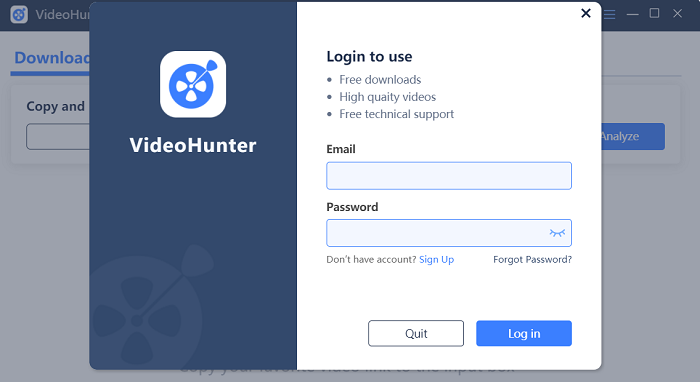
Step 2. Copy the YouTube Playlist Link
Navigate to YouTube in web browser and access the playlist you desire to convert to MP3. Then, copy its URL.
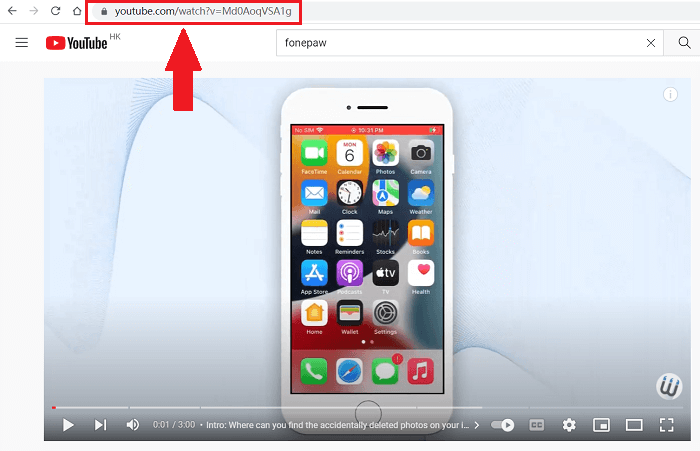
Step 3. Paste the Link in 4k Video Downloader
Go back to 4K Video Downloader and paste the URL of the YouTube video to the downloading frame bar. After that, hit the “Analyze” icon to convert the video. Submit to “Download Playlist”, and the 4K Video Downloader will detect all the video contained in the YouTube playlist for you.
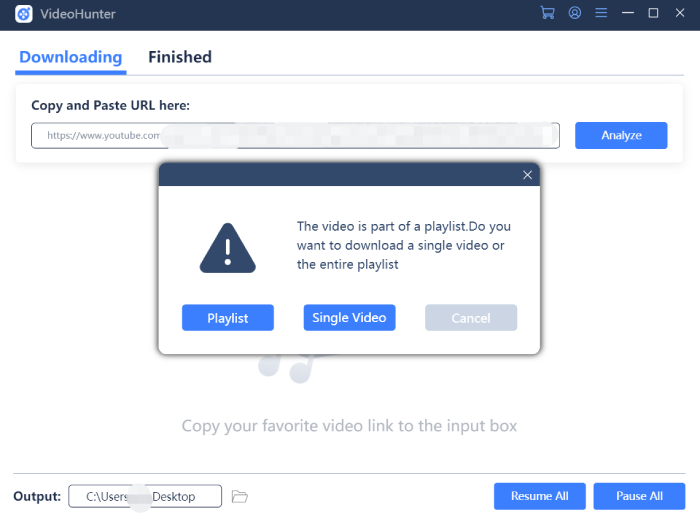
Step4. Choose the Output Format and Quality
Select MP3 format and also the quality you prefer to convert YouTube to MP3. Hit the “Download” button to start downloading the video. After the 4K Video Downloader completes downloading your YouTube playlist, you can find them in “Finished”.
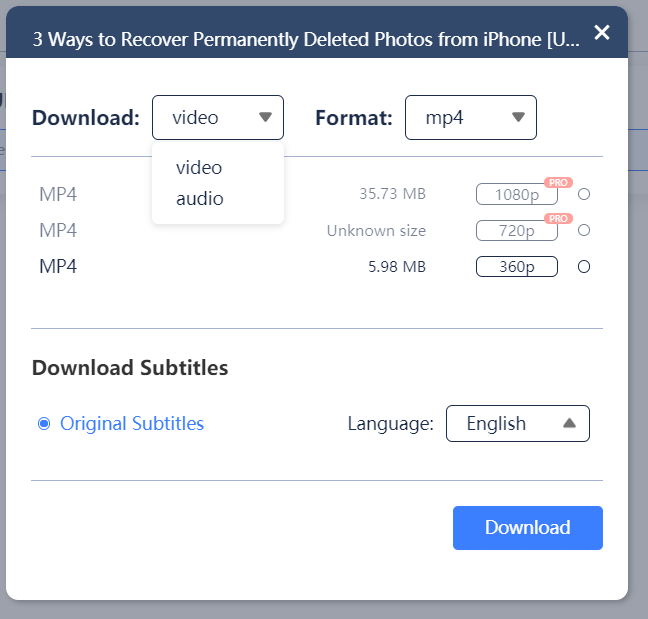
It has never been easier to get your hands on the videos and playlist with downloader software. With 4K Video Downloader, you can begin downloading your favorite videos and playlists in MP4 or MP3 so you can watch or listen to them when you are offline. Try it now!
Get Started with 4K Video Downloader Today!
Free download 4K Video Downloader and start saving online videos from 1,000+ sites now!
About Us
4K Video Downloader provides excellent video downloading service to all users without cost.
Support
Company
Contact Us
© Copyright Website 4KDownload.net All rights reserved
