How to Download Songs from YouTube to Computer [Free]
YouTube’s music collection has so many songs and albums that are only available on YouTube. If you have a YouTube Music premium account you can download music on your device easily. But if you want to download the music for offline enjoyment without premium account. Using a downloader to help downloading songs from YouTube would be a great option for you.
4K Video Downloader supports to download online videos and audio from 1,000+ popular video/audio streaming sites. It enables users to download YouTube songs with original lossless quality through applying advanced technique. This guide is to help make the downloading process clear and easy for you.
Step 1. Download and Launch
Download and run 4K Video Downloader on your PC.
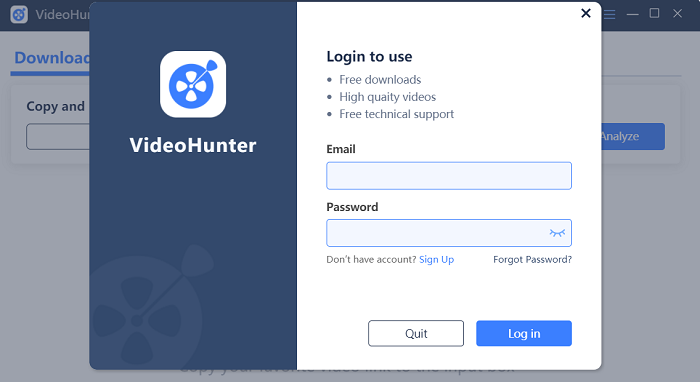
Step 2. Copy the music URL
Open YouTube then search for or navigate to the video from which you want to download music. You can highlight the URL and press “Ctrl+C” or right-click your mouse and hit “Copy”.
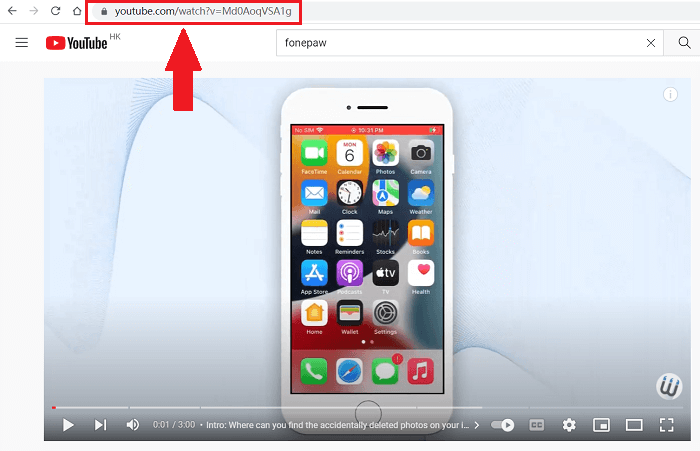
Step 3. Paste the Link in 4k Video Downloader
Then paste the video URL to the frame bar and press “Analyze” button to converting it.
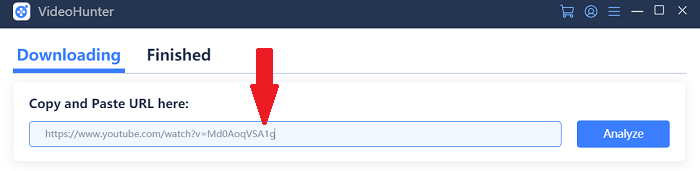
Step 4. Choose MP3 as Output Format and Quality
In the pop-up selection window, you are able to choose the output format and quality.
If you need the subtitles of the video, select Original Subtitles under Download Subtitles, select the language if any, then click Download.
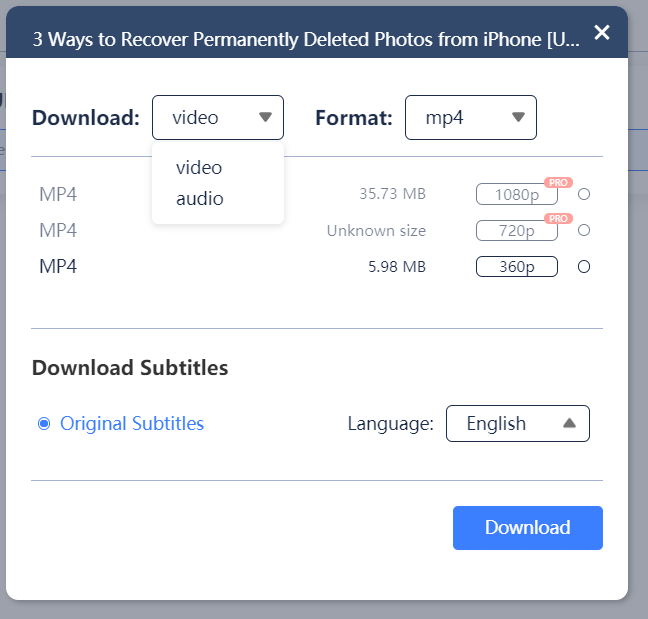
The whole process of downloading YouTube song is very simple. With 4K Video Downloader, you can enjoy your YouTube video and music whenever you wish to. Why not just start download the software and try it now?
Get Started with 4K Video Downloader Today!
Free download 4K Video Downloader and start saving online videos from 1,000+ sites now!
About Us
4K Video Downloader provides excellent video downloading service to all users without cost.
Support
Company
Contact Us
© Copyright Website 4KDownload.net All rights reserved
