How to Download Blocked YouTube Videos in One Go?
As we all know, YouTube doesn’t provide us with a download button. Worse, you may find some videos are blocked from you due to the region restriction or the network block. You can’t even watch them, not to mention downloading them. Luckily, here we’ve got a versatile YouTube video downloader that can help you download blocked YouTube videos in one go. Download this software and we will walk you through each step.
Step 1. Prepare for Blocked YouTube Video Download
Before we get it started, you need to prepare a proxy or a VPN for the network setting. Then launch the 4K Video Downloader and open the video page on YouTube.
Step 2. Copy Video URL
Copy the URL of the YouTube video from the address bar or right-click on the video to copy the video link.

Step 3. Paste Blocked YouTube Video Link
Paste the URL you’ve copied to the searching bar on 4K Video Download.
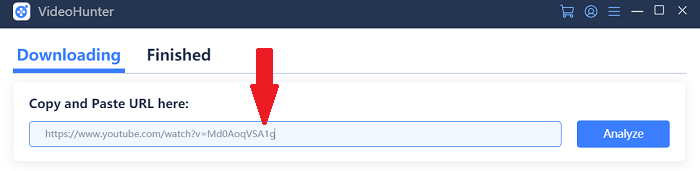
Step 4. Network Setting on 4K Video Downloader
Click on the hamburger button on the upper right corner on the 4K Video Downloader, and select “Preferences” from the options. Head to the Network Settings and input your proxy information.
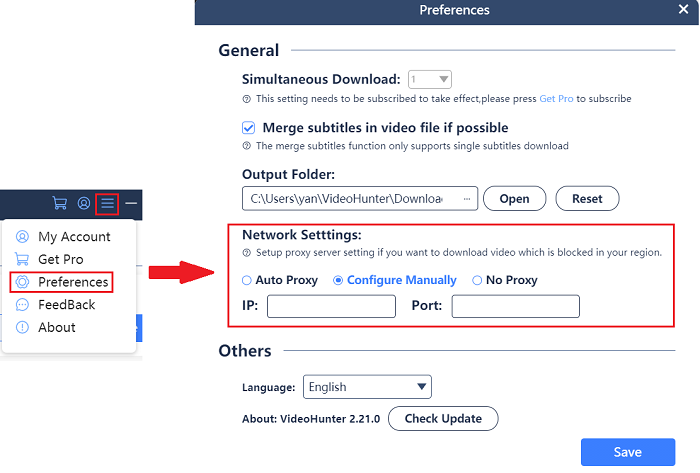
Step 5. Analyze the URL
Hit the “Save” button to save the changes and when you are back to the download page, click “Analyze“.
Step 6. Download Blocked YouTube Videos
Select the output format for the blocked YouTube videos you are going to download. 4K Video Downloader allows you to download videos to MP4 or WebM and audio to MP3. Pick the video quality you prefer and click download. If there’s a subtitle file from the video, you can also tick off the option and download it.
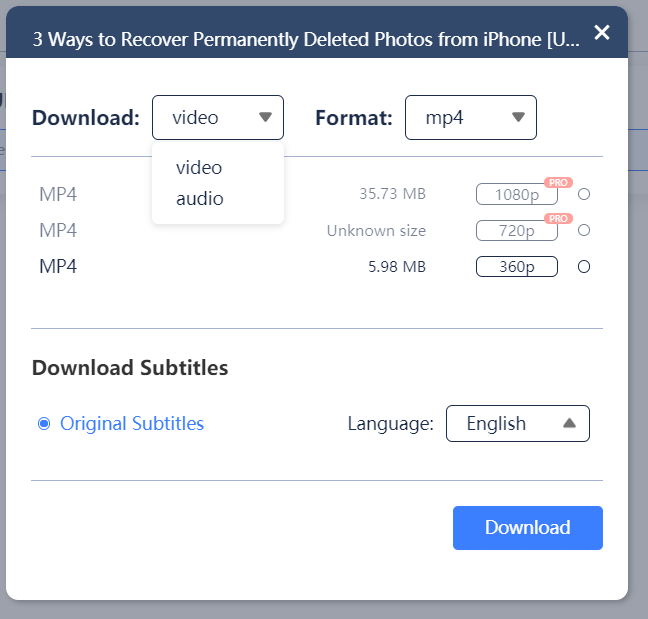
Get Started with 4K Video Downloader Today!
Free download 4K Video Downloader and start saving online videos from 1,000+ sites now!
About Us
4K Video Downloader provides excellent video downloading service to all users without cost.
Support
Company
Contact Us
© Copyright Website 4KDownload.net All rights reserved
