How to Download 360 Degree YouTube Videos [Free]
360-degree videos, also known as immersive videos or spherical videos, allow viewers to rotate their perspective and view the scene from all angles. When these videos are played on a normal flat display, you, as a viewer, will be able to navigate through the video just like a panorama.
To download 360-degree videos, however, are not supported by YouTube since there is no download option for VR videos or videos of any kind. Even if you were able to download YouTube VR videos, there is a chance that you might get really low resolutions because they are heavily compressed.
In this case, 4K Video Downloader is the best choice for you. It offers original resolution options, including HD 720p, HD 1080p, and even up to 4K, 8K for users to keep 360-degree videos offline and enjoy the playback at the best quality.
Step1. Download 4K Video Downloader on Your PC
Download and install 4K Video Download for free. It can run Windows 11/10/8/7/XP/Vista and Mac OS 10.12 or above.
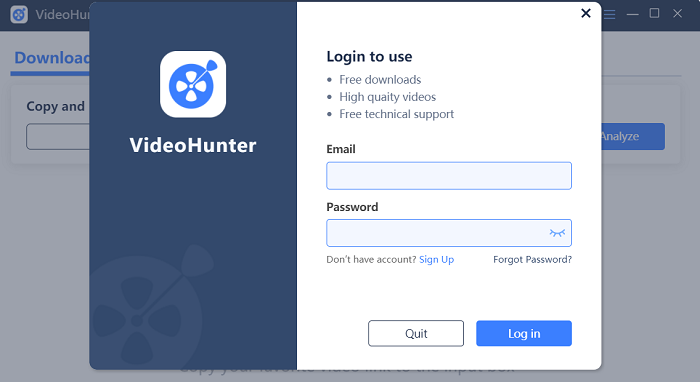
Step 2. Copy the 360-dgree Video’s URL
Go to YouTube and copy the link of the 360 VR video you want to download. You can copy the URL in the Browser’s bar.
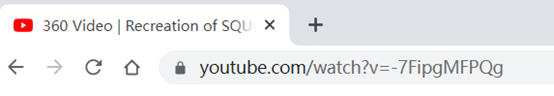
Step3. Paste the Link in 4k Video Downloader
Then paste the video URL to the frame bar and press “Analyze” button to converting it.
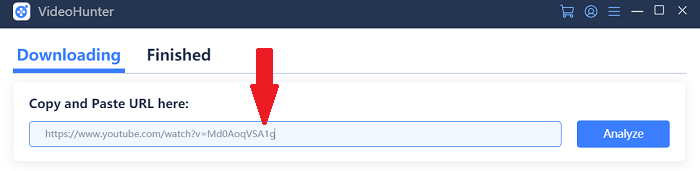
Step4. Choose the Output Format and Quality
In the pop-up selection window, you are able to choose the output format and quality, selecting a format that will also play on your smartphone, tablet, or any other gadget will be an added advantage. MP4 is usually suitable for most devices.
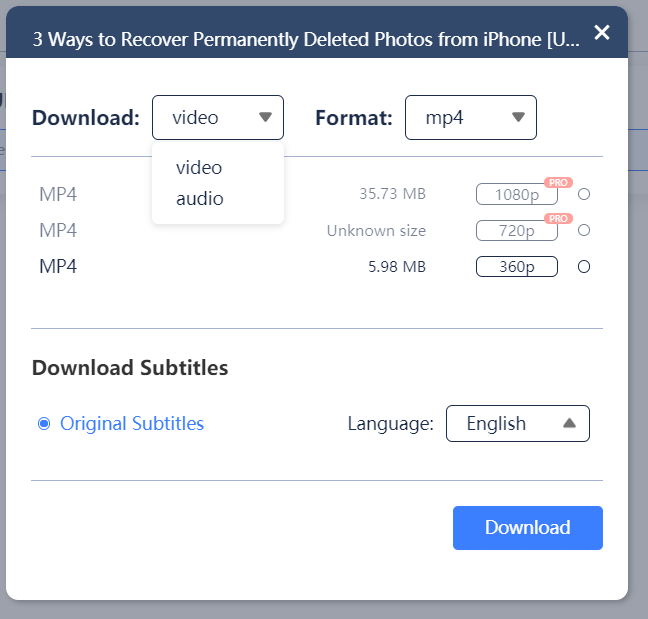
Step 5. Download Video
Finally, hit the “Download” icon and you are able to download 360-degree VR videos. It will take minutes to analyze it, you can check Finished and find your video when it done.
That’s all about the process to download 360-degree YouTube video. It is really simple and user-friendly. Now you can enjoy the 360-degree video downloaded from YouTube on your virtual reality. Have fun!
Get Started with 4K Video Downloader Today!
Free download 4K Video Downloader and start saving online videos from 1,000+ sites now!
About Us
4K Video Downloader provides excellent video downloading service to all users without cost.
Support
Company
Contact Us
© Copyright Website 4KDownload.net All rights reserved
