How to Convert YouTube to MP3 on Computer
You may probably know that you can download YouTube videos as MP4. But when it comes to some music, talk show, or broadcasting videos, you may just need the audio so that you can release your eyes and listen to them on some specific MP3 players.
Actually, downloading YouTube videos as MP4 and converting them to MP3 is unnecessary. You can directly convert YouTube to MP3 with the 4K Video Downloader without downloading the YouTube video.
Here is a simple guide on how to convert YouTube to MP3:
Step 1. Download and Launch 4k Video Downloader
Get 4K Video Downloader downloaded, installed, and launched.
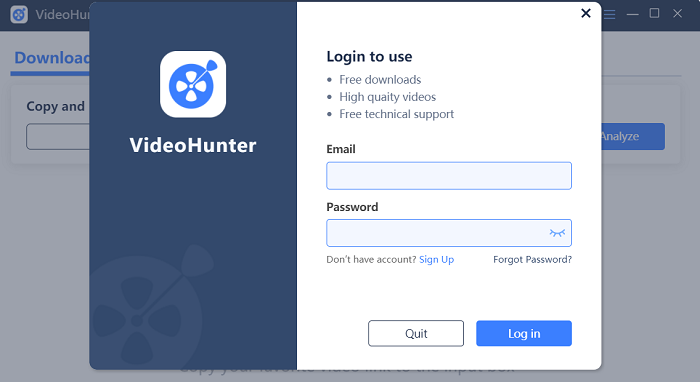
Step 2. Copy the YouTube Video Link
Go to the YouTube video page and copy the URL of it.
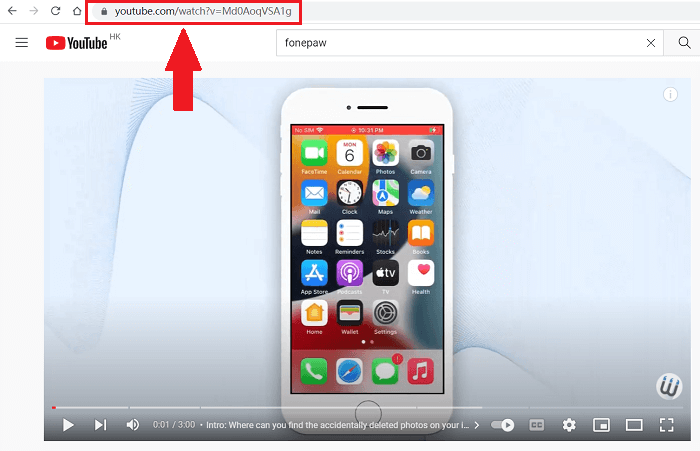
Step 3. Paste the Link in 4k Video Downloader
Paste the URL you copied to the search bar on 4K Video Downloader and hit Analyze.
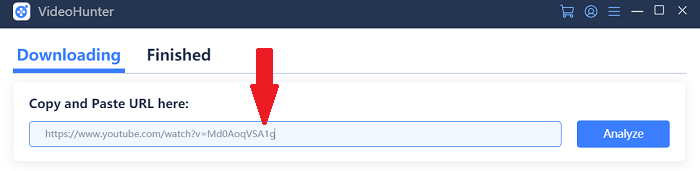
Step 4. Choose the Output Format and Quality
After the analysis, you will see a pop-up conversation. From the download options, select “audio“, and you will see the format automatically change to MP3. Click Download and after a while, you can see the YouTube be converted to MP3 in high quality successfully on the Finished tab.
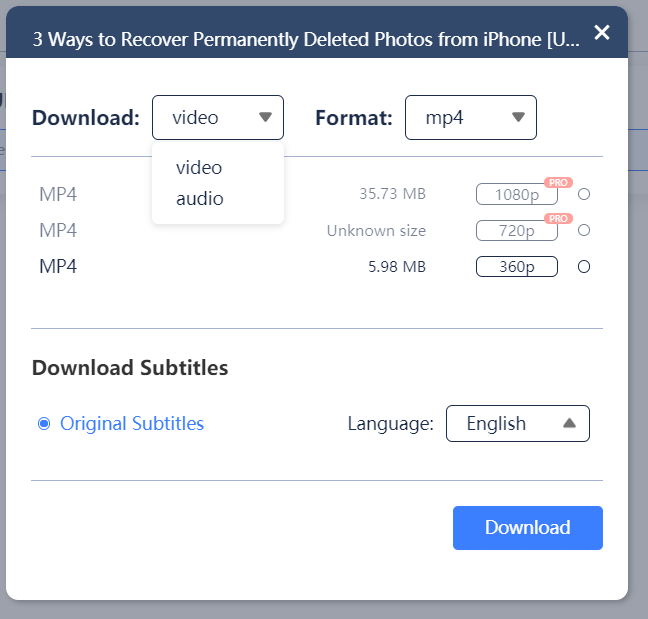
Get Started with 4K Video Downloader Today!
Free download 4K Video Downloader and start saving online videos from 1,000+ sites now!
About Us
4K Video Downloader provides excellent video downloading service to all users without cost.
Support
Company
Contact Us
© Copyright Website 4KDownload.net All rights reserved
