5 Best 4K Video Downloader for Mac (Pros and Cons)
If you are a user of Mac, you might find it somewhat harder to download 4K videos for free compared with other PC users since there are less options. Don’t be frustrated, there are still some ways that help you download 4K videos on Mac. Here, we are going to introduce 5 best 4K Video downloader for Mac that can let you download and save offline 4K videos on Mac easily and conveniently.
Contents
1. 4K Video Downloader
4K Video Downloader allows you to download online videos to 4K quality with this reliable any-video-downloader without purchase, which is trusted by millions of users all over the world. The tool is compatible with both Mac and Windows. Its’ provided qualities can reach 1080p, 4K, and even 8K, bringing fantastic offline playback experience to you.
Features:
- Download Videos from 1000+ Sites: 4K Video downloader lets you download online videos/audios from over 1000 sites including YouTube, Twitter, TikTok, Instagram, SoundCloud, Vlive, Niconico, Bilibili, TED, CNN, and so forth.
- Download HD Videos: All videos will be preserved in their original quality without re-encoding. The available quality will largely depend on what you’re downloading. Normally, video quality can be achieved to 1080p, 2K, 4K, or even 8K at maximum.
- Save Videos in Bulk: 4K Video Downloader can get multiple videos downloaded simultaneously. Therefore, the downloading process can be finished within a short period of time.
- Download YouTube Playlists Quickly and Efficiently: 4K Video Download can smartly parse all videos from the playlist and allow you download them all in one go once you paste a YouTube playlist to the program’s downloading field.
- Amazing YouTube Subtitle Downloader: With its built-in subtitle downloader, 4K Video Downloader can download YouTube subtitles as text if there are included in the videos and help generate a SRT/TTML file with all annotations and subtitles.
- Offers Permanent Free Edition: 4K Video Downloader provides lifetime free version that allows you to downloader 4 videos for free per day and offers professional technical support for you.
Detailed Steps to Download 4K Videos on Mac Using 4K Video Downloader
Step 1: Download and install 4K Video Downloader on your Mac.
Step 2: Visit YouTube website, open the 4K video you wish to download, then copy its URL.
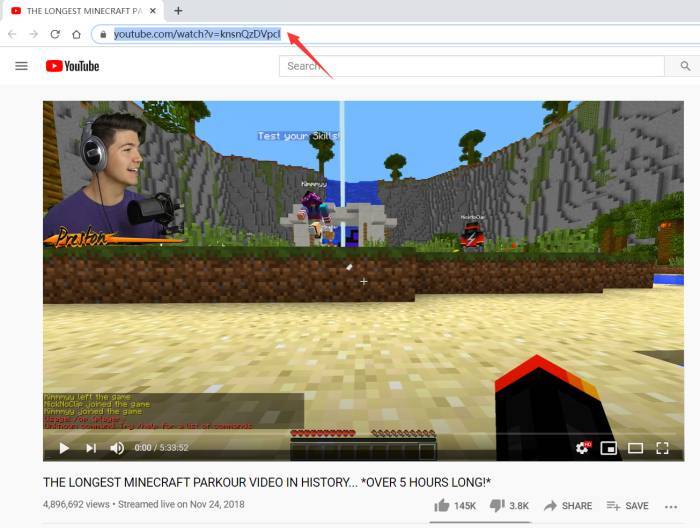
Step 3: Launch 4K Video Downloader ,paste the video URL to the search box of it and click on Analyze button.
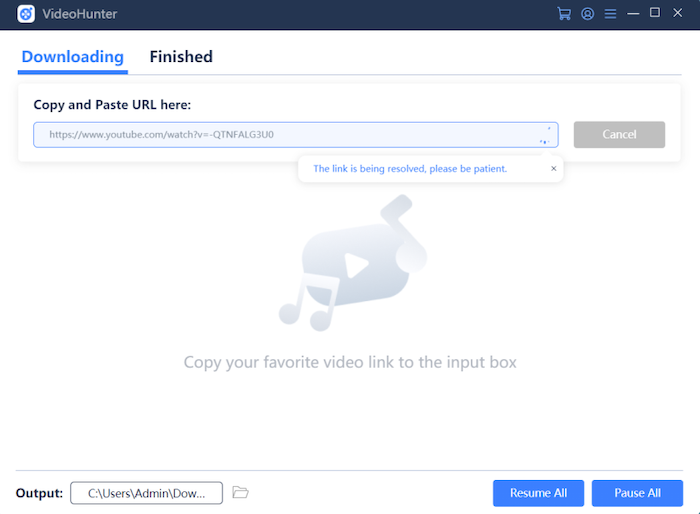
Step 4: When the conversion task completes, choose the output format and quality as you need, then click on Download button.
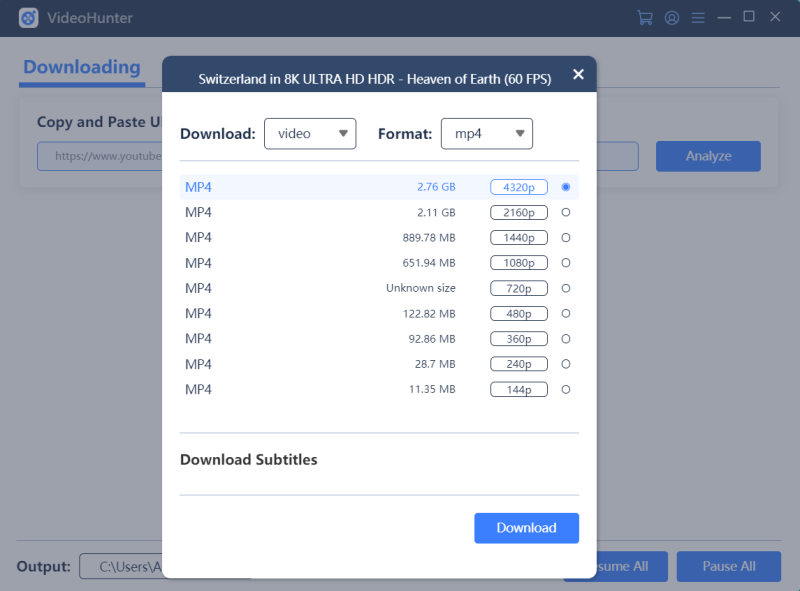
2. YTD Video Downloader for Mac
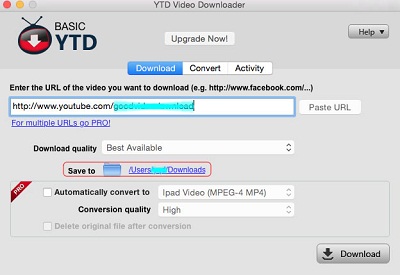
YTD Video Downloader is a powerful video downloader that provides clean and clear interface and simple operation procedure; therefore, you can download 4K videos easily and quickly. YTD also claims to support converting and downloadeding videos on different devices such as iPhone iPad iPod, Andorid, PSP, Windows Media, etc. However, if you want to enjoy the service, you need to subscribe the Pro version, which does not come free.
Pros:
- Clean and clear interface, even beginners can learn how to use the tool quickly.
- Output quality and format are free to choose
- Conversion feature is available (Only for Pro users)
Cons:
- 4K 2160p not available sometimes.
- Downloading process is unstable for half crash occurs sometimes.
3. JDownloader for Mac
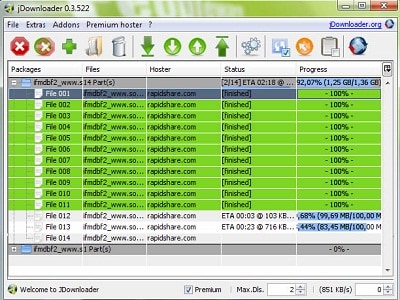
JDownloader is an open-source 4K video downloader for Mac that is compatible for Windows, Mac, Linux and other systems. It allows users to download online videos/audios and save them in commonly used formats such as MP3 and MP4 quickly and easily. Moreover, it also lets users download in bulk so that users won’t wait for each one to be downloaded successively.
Pros:
- Download online videos easily and quickly.
- Support most popular sites and output formats
- Cross-platform freeware.
Cons:
- The 4K downloading process is unstable.
- Unable to freely choose output format and quality.
4. Airy for Mac
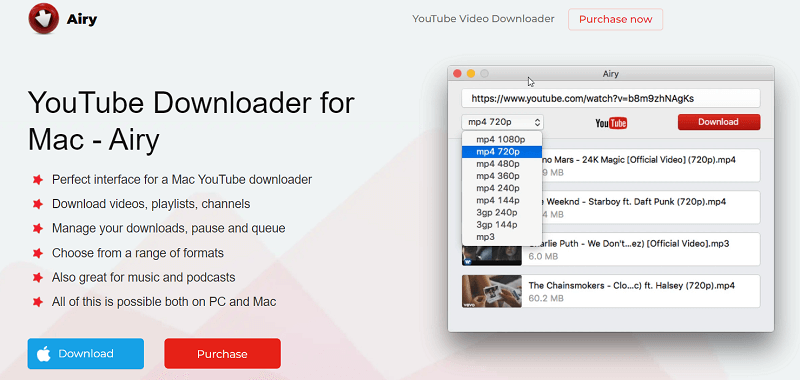
Airy is a video downloader that is specifically designed to download videos from Youtube. It allows you to choose any quality of the video including 4K video and convert the video into MP3 for listening. With Airy, you can download almost all the content from YouTube, including those age-restricted and protected videos.
Pros:
- Support to download multiple videos simultaneously.
- Support to download the entire YouTube playlist at once to save time.
- Select any output format and quality, including HD.
- Downloading with subtitles.
Cons:
- Only support to download videos from YouTube.
- Can’t not convert and download some 4K videos.
- Supported a limited number of output formats.
5. Cisdem Video Converter for Mac

Cisdem Video Converter is an excellent 4K video downloader for Mac that allows you to download online videos/audios from over 1000 sites. Furthermore, it offers a safe and ad-free environment for users so that you won’t access to any unsafe information when using it. All the preserved will be downloaded and saved in their original quality without any information leakage.
Pros:
- Support to download videos in batch.
- Speed performance.
- Clean and clear interface, be friendly to everyone.
- Support to import, add and edit subtitles
- Provide safe downloading environment.
Cons:
- The free trial version only supports to download videos within 5 minutes.
Comparison of 5 Best 4K Video Downloader for Mac
Product Names | Easy-to-use | Supported Video Sites | Choose Output Format | Choose Output Resolution | Batch Download |
4K Video Downloader for Mac | Yes | 1000+ sites, including YouTube, Facebook, etc. | Yes | Yes | Yes |
YTD Video Downloader for Mac | Yes | 50+ sites, including Dailymoton, facebook, et. | Yes | No | No |
JDownloader for Mac | No | File hosting services including 4Shared and Mediafire, etc. | No | No | Yes |
Airy for Mac | Yes | Only YouTube | Yes | Yes | Yes |
Cisdem Video Converter for Mac | Yes | 1000+ websites, including TikTok, YouTube, etc. | Yes | Yes | Yes
|
Conclusion
To find an appropriate 4K video downloader for Mac, you need to take the powerful operation system and considerate and convenient features into consideration. After a comprehensive introduce of several professional 4K video downloaders for Mac, we hope you can find the one you need from the article.
Get Started with 4K Video Downloader Today!
Free download 4K Video Downloader and start saving online videos from 1,000+ sites now!
About Us
4K Video Downloader provides excellent video downloading service to all users without cost.
Support
Company
Contact Us
© Copyright Website 4KDownload.net All rights reserved
